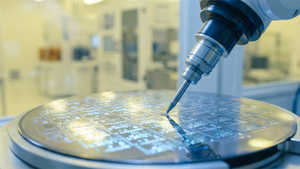Photo from Unsplash
Photo from Unsplash
Originally Posted On: https://www.twtdata.com/blog/steps-export-twitter-followers-and-following-list-csvexcel-file/
We have made downloading Twitter followers or following list easy with a simple form to fill in below. twtData allows you to download follower, following, lists, tweets and more for any public or private Twitter account / handle. You can use Twitter to download your followers, it allows the native export of your Twitter data (called ‘Twitter Archive’) including followers and following list but it is very limited. Here’s an extensive article on why. In short, its limited to the owner of the account, its in JSON format; difficult to read, it has limited data compared to our exports and its slow, can take days.
UPDATE: If you are looking to export your data because you want to migrate from Twitter to Mastodon (or another platform) then you should check out our page dedicated for this, here. If you are looking to do a one-off backup of all your data just in case Twitter dies, visit this page too; we provide a quick backup solution.
In this post, we will be looking at the steps involved in exporting Twitter followers and following list for any Twitter account using twtData. Let’s start..
Steps To Export Twitter Following or Followers/Friends List
Fill in the below with the handle you want to export and your email where you want the report delivered. Any account below 2000 followers is free.
Follow the below steps:
Follow the below steps:
- Select following or friends
- Type in the Twitter account’s @<handle> e.g. @realDonaldTrump
- Click on ‘Get Price or Free Sample’ button
- Choose the preferred file format (.csv/.xlsx)
- If it is free, click ‘Get Free Report’
- If you must pay, then choose your preferred currency and click ‘BUY’ to complete your payment
- You will be present with a thank you page
- Fill in the feedback form with your name and reason for download
- Once the feedback form is filled in then the data will be delivered to you
Once the above is complete, we will start exporting the data from Twitter directly, process it and send over via email usually within seconds (larger accounts or multiple handles can take longer). The time required for the report to be generated is dependent on the number of followings in the account and the higher the following, the more will be the required time e.g. below 10,000 followers takes less than 1 minute.
Why Export Your Twitter Data?
There are several reasons why we have thousands of users coming to our site and exporting data like Twitter followers and following lists:
- Backup: Exporting your followers and following lists can serve as a backup in case something happens to their Twitter account.
- Analysis: Exporting your followers and following lists can help you analyze and understand your social media presence. For example, you might want to see which accounts you follow are the most popular or which accounts are following you that you might not be aware of.
- Marketing: If you are using Twitter for business or marketing purposes, exporting your followers and following lists can help you identify potential customers or partners.
- Personal: Some people simply want to keep a record of who they follow on Twitter and who follows them for personal reasons.
- Migration: creating a backup account on another platform or leaving Twitter completely, both need to export/download their hard work (Twitter Data) for safe guarding and for migration. Downloading your following to then upload to another platform and follow them their etc.
What does the data include?
The data provided includes the below list of columns, here is a sample (sample of @realDonaldTrump data) for you download.
- id: The unique identifier for the user account. This is a long integer that is assigned by Twitter when the account is created.
- name: The user’s display name. This is the name that is displayed on the user’s profile and is used to identify the user in tweets and other parts of the Twitter service.
- username: This is the user’s Twitter handle, which is a unique string of characters that identifies the user’s account. The handle is preceded by the @ symbol, e.g. @username.
- created_at: The date and time the user’s account was created. This is typically expressed in the format “Tue Mar 01 21:01:56 +0000 2022”.
- protected: A boolean value indicating whether the user’s tweets are protected (only visible to approved followers). If this field is true, the user’s tweets will only be visible to approved followers. If it is false, the user’s tweets will be publicly visible.
- withheld.country_codes: A list of country codes where the content of the user’s tweets is withheld due to legal or policy reasons.
- location: The user’s location, as specified in their profile. This is a freeform string that can contain any text the user wants to include.
- url: A URL associated with the user’s account. This could be a personal website or blog, for example.
- description: A brief description of the user’s account. This is a freeform string that can contain any text the user wants to include.
- verified: A boolean value indicating whether the user’s account has been verified by Twitter. Verified accounts are typically those belonging to public figures, organizations, or other high-profile individuals.
- followers_count: The number of followers the user has. This is the total number of accounts that are following the user.
- following_count: The number of accounts the user is following. This is the total number of accounts that the user is following.
- tweet_count: The number of tweets the user has made. This is the total number of tweets that the user has posted since creating their account.
- listed_count: The number of lists the user’s account is included in. Lists are curated groups of Twitter accounts that are created and managed by users.
Why Choose Us, twtData, For Exporting Twitter Followers And Following?
When considering a tool or service for exporting Twitter data, it’s important to consider several factors. Here’s why you should choose us:
- Ease of use: Our site is easy to use and has a user-friendly interface.
- Accuracy: We are a Twitter authorized application, the data we export comes directly from Twitter. We are reliable and provide accurate data.
- Speed: We are the fastest tools for export Twitter data.
- Cost: The most cost-effective option.
- Customer support: Last but not least, we are here for you. Just click on our chat on the button right to speak to one of our human agents that will actually help you!
Conclusion
Downloading or exporting Twitter followers of following list is easy if done the right way. twtData can help you in exporting your Twitter followers or following list easily and helps you in sourcing research grade data for your academic or marketing requirements. Since the report is in .csv/.xlsx format, the analysis is user-friendly and time-efficient.
If you have any questions regarding the steps to export Twitter followers and following, get in touch with us at sales@twtData.com and we’ll me happy to help!